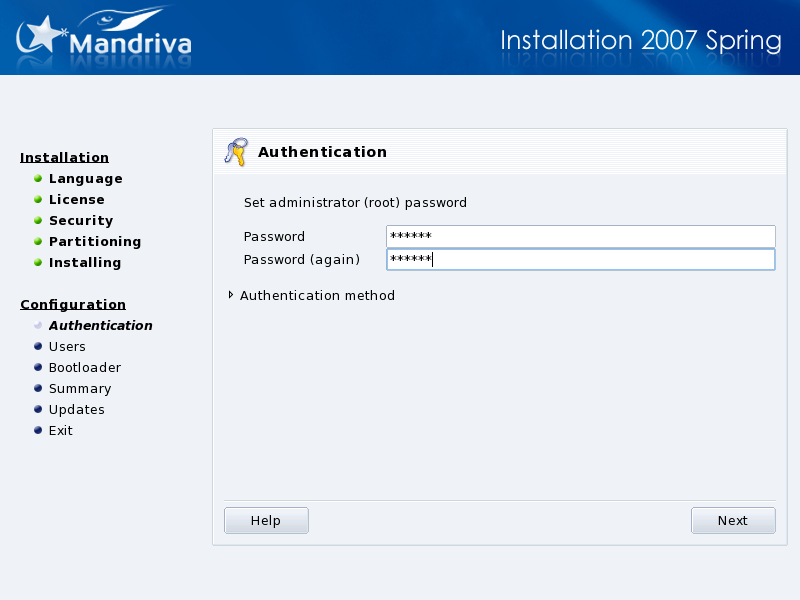
The Root Password is Key to Your System Security. The root user is the system administrator
and is the only user authorized to make updates, add users, change
the overall system configuration, and so on. In short,
root can do everything! That's why you must
choose a password which is difficult to guess: DrakX tells
you if the password you choose is too simple. Depending on the
security level you chose, you're not forced to enter a password,
but we strongly encourage you to do
so. GNU/Linux is just as prone to operator error as any other
operating system. Since root can overcome all
limitations and unintentionally erase all data on partitions by
carelessly accessing the partitions themselves, becoming
root must be
difficult.
Choose the Right
Password. The password should be a mixture of alphanumeric
characters and its minimum length will vary according to the
chosen security level. Never write down root's
password — it makes it far too easy to compromise your
system. However, don't make the password too long or too
complicated because you must be able to remember it too!
Enter the Password, Twice. The password won't be displayed on screen as you type it. To reduce the chance of a blind typing error you have to enter the password twice.
By default, users accounts are created locally on the machine itself. However, in a corporate environment, user accounts are often stored on a central authentication database. You can change the way users are authenticated on your computer by clicking on Authentication method. Various authentication methods are available.
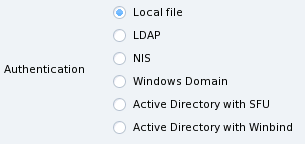
If you select a method other than Local file, you are asked to provide some parameters which vary from one method to the other. If you don't know those parameters, you should ask your network administrator.